



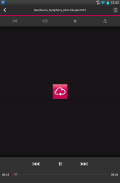






LG Cloud

Description of LG Cloud
Access your saved content anytime, anywhere with LG Cloud!
Upload videos, music, photos, and other contents to enjoy them on SmartTV, Smartphone, Tablet, PC, and websites.
* Main Features *
1) A user environment that enables you to enjoy anytime, anywhere.
LG Cloud supports each device’s applications to use various devices such as LG Smart TVs, Android smartphones/tablets, PC, and Internet website etc.
You can see the photos you have taken with your smartphone on TV, or watch videos on your smartphone while on the go instead of watching them on TV.
2) Free personal storage
All our new members are provided with 5GB of free storage.
3) The best user friendly service for various devices
You can watch movies, listen to music, or view photos that are automatically optimized for the screen size and performance of your TV, smartphones, and other devices.
4) Personal data’s auto storage
You can store and manage your videos, music files, photos, and documents in your personal cloud storage.
You can automatically upload your photos and videos you have taken with your smartphone to your cloud by using the ‘Mobile Auto Upload’ option.
The 'Auto PC Folder Sync’ option automatically synchronizes files whenever a new file is added to, or deleted from, your cloud storage folder or a designated PC sync folder, by comparing the files so the same files are stored.
* For more details, please visit LG Cloud Website at <a href="https://www.google.com/url?q=https://www.google.com/url?q%3Dhttp://www.lgecloud.com%26sa%3DD%26usg%3DAFQjCNGLZc7jY8qPBXDaBWAujxRRzLq0NA&sa=D&usg=AFQjCNHwhGxwdIwgN2OEjhyQ3G3CuB-RYA" target="_blank">http://www.lgecloud.com</a>.























